These days, many consumers and business owners alike utilize Skype as a platform for communicating across the globe. However, if you’re a business owner who hasn’t yet explore the possibility of switching to Skype for Business, now is the time to start looking into it. After all, numerous features could benefit your business and make your life easier, including recent upgrades to Skype for Business integration with Office 365, Outlook, and other platforms.

Benefits of Upgrading to Skype for Business
It’s important to first understand the many differences between the traditional Skype platform as it is used by consumers and the Skype for Business option. For starters, Skype for Business includes a dedicated administrator role that allows you to assign specific permissions and limit features to various users. This can be used, for example, to control which users are able to make international calls. In Skype for Business, all calls can also be recorded, which can really come in handy when it comes to customer service training and similar uses.
Furthermore, whereas Skype for consumers limits conference calls to 25 users at a time, Skype for Business allows for conference calls of up to 250 users at once. This makes Skype for Business an ideal option for growing businesses.
Skype Integration With Office 365
And of course, Skype for Business offers unique integration with both Microsoft Outlook and Office 365. This is by far one of its most popular and widely used features. Specifically, integration with Office 365 allows Skype for Business users to launch a video/voice call directly through a PowerPoint presentation. Instant messaging features are also integrated, making it easy for those viewing a Word document within a meeting to message back and forth.
Considering how frequently Office 365 documents such as Word documents, PowerPoints, and Excel files are shared during meetings these days, this integration features are extremely useful for the typical business owner. Not to mention, these video/voice calls and instant messaging can be conducted across the globe with no more than a reliable Internet connection among participants. Furthermore, PSTN Conferencing can even be used to allow people to “dial in” via a landline phone. A screen-sharing feature also makes it easy for users to give desktop permissions to other users on the Skype platform itself.
Skype for Business and its integration with Outlook can also come in handy for business owners. For example, this integration allows Skype users to quickly see which Outlook users are currently online and participating in a meeting versus those who may be out-of-the-office.
These are just a few of the unique features Skype for Business has to offer regarding Microsoft integration. And with several different pricing packages available, there is a Skype for Business option to suit any sized company’s needs. To find out more, contact Centerpoint IT today at (404) 781-0200 or info@centerpointit.com. We proudly serve the Roswell area with managed IT services, technology guidance, and so much more.
Call our business managed IT services department directly at (404) 777-0147 or simply fill out this form and we will get in touch with you to set up a getting-to-know-you introductory phone call.
Fill in our quick form
We'll schedule an introductory phone call
We'll take the time to listen and plan the next steps
11285 Elkins Rd Suite E1, Roswell, GA 30076
© Copyright 2025 Centerpoint IT. All Rights Reserved. Website in partnership with Tech Pro Marketing. | Privacy Policy
Get Immediate Help For All Your Technology Issues (404) 777-0147
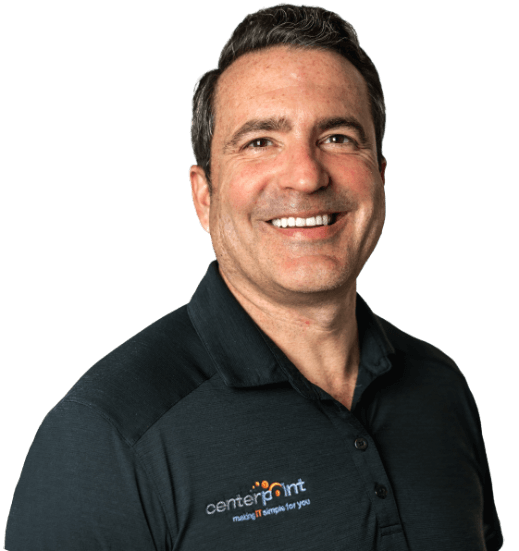
If you want our team at Centerpoint IT to help you with all or any part of your business IT, cybersecurity, or telephone services, just book a call.
Fill in your information below to get started today.
"*" indicates required fields
Fill in your information below to schedule now.
"*" indicates required fields
Before your organization commits to 1, 2, 3 or even longer managed IT services contract, understand what you’re getting. Centerpoint IT gives you the facts in our Managed IT Services Buyer’s Guide.
Enter your information below and we’ll send it over.
"*" indicates required fields

We are turning 15 and want to celebrate this milestone with you because without you this would not have been possible. Throughout this year look for special promotions on services and tools aimed at Making IT Simple for You so you can focus on your business.

We are turning 15 and want to celebrate this milestone with you because without you this would not have been possible. Throughout this year look for special promotions on services and tools aimed at Making IT Simple for You so you can focus on your business.
https://calendly.com/centerpoint-it/discovery-call