Safe data management is on the minds of everyone these days. That’s why we put together one of the best data archiving solutions on the market right now that we call View – and which can expedite safe, secure, data management for businesses of all sizes, and with all types of data archiving needs.
View is the first analytics-driven data archiving solution that lets business users like you preserve, search and act on your unstructured communications data. This way you can derive more meaningful and actionable business insights from your communications.
Are you tired of going through dozens or even hundreds of pages of emails to find what you need? With View, you won’t have to – our data archiving solutions utilize quick-search application technology and put the data discovery you need in your hands when you need it.
This is an especially good idea for the law firms we serve with our data archiving solutions, though it works for any industry you do business in.
You’ll have fast access to the most relevant information using various search methods. Simply search for words or terms, and drill down by sender, recipient, date, hold status or any other indexed element. Results are provided quickly, or you can modify your search criteria if needed for different results.
View provides continual scrolling with dynamic asset loading, drastically reducing the time you spend trying to find particular emails. It even remembers the last few places you viewed.
Plus, our View data archiving solutions will:
View by Centerpoint IT is the most efficient way to search for, view, and produce your archived digital communications on demand.
View can be managed by your system administrator so it’s relevant to your specific needs. Plus, your system administrator can control who has what access to information across the organization. (Unless modified, individuals can only view their own email information.) And, administrators always have access to logs to review what’s transpired.
View data archiving solutions allow you to stop spending hours searching for emails, or losing sleep over what you can’t find.
Ready for better data archiving and storage solutions? Contact the experts at Centerpoint IT at (404) 781-0200 sales@centerpointit.com for a complimentary demonstration of what View data archiving solutions can do for your business.
From hours and days to months and years, it’s important to have a tiered storage solution in place to meet your archiving needs.
Not all data is created equal. While some information needs to be backed up and accessed immediately, other assets need to be retained for longer periods of time—especially with increasing regulatory requirements. And with shrinking budgets, it’s important to integrate an efficient short- and long-term data retention strategy you can rely on.
View also provides a smart long-term retention solution for research data archiving because of our low cost of ownership, encryption capabilities, portability for disaster recovery, and durability. Plus, you can simplify your data management with View software that streamlines file access and archiving.
It’s no surprise that power, cooling, and space requirements are key issues for your IT department. But when you leverage the right technologies, you can reduce costs easily. Deduplication helps lower costs with disk backup, and tape is ideal for storing data over long periods of time due to its automated management, scalability, and low power consumption. By implementing the right data archiving technologies in your tiered storage environment, you can lower your storage costs even more.
Among other things, View also gives you:
Absolutely not! In fact, you want to separate the two and use both, where possible.
Data backups are for disaster recovery (DR) and data archives are for discovery. The purpose of both of them is really what makes them different. A data backup is for recovery or restoring lost or corrupted files. For instance, if you accidentally deleted a file or a bunch of files, or you had a double disk failure in a RAID 5 array, and you need to restore things to the way they previously looked, that’s what backups are for.
Or, say something bad happened to your files yesterday, you might want to restore them to two days ago or three days ago. Or if you want to get a version of a file from a few weeks or months ago, you can use your backup application.
What you don’t want to try to do with a backup application is to use it for e-discovery; that’s what data archives are for. For example, if you’re sued or investigated by someone, you most likely will not be asked to restore things to the way they looked yesterday, but more likely you will be asked for all of the emails with specific keywords in them between one person and another, your company to another company, or files that are in a particular directory.
Backup systems are not good with performing any of these tasks. You can get those items from a backup app, but it’s much more difficult to do so.
Contact the experts at Centerpoint IT at (404) 781-0200 sales@centerpointit.com for a complimentary demonstration of what View data archiving solutions can do for your business!
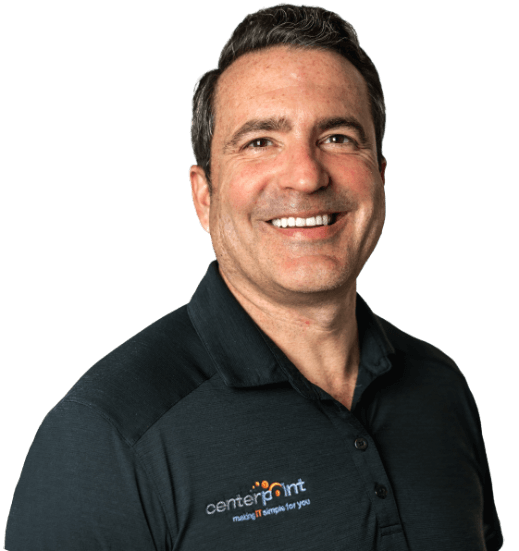
If you want our team at Centerpoint IT to help you with all or any part of your business IT, cybersecurity, or telephone services, just book a call.
Notifications