Welcome to Centerpoint IT – your business phone specialists in Atlanta, ready to get you set-up for full business connectivity. We’ll get started right away guiding you on how to setup a headset with an Allworx phone, and let you know how to get all the Allworx phone support in Atlanta you’ll ever need!
For the first step in setting up an Allworx phone headset, you will want to plug the cable for the headset into the headset jack on the back side of the phone (See headset icon on back of phone).
Second, press the SPEAKER button. (You cannot use the speakerphone and headset at the same time.)
Third, when finished with your call, press the SPEAKER button again to disconnect.
A PFK (Programmable Functional Keys) setting can be created to activate the headset instead of using the SPEAKER button. The PFK must be set up by the System Administrator.
Adjusting Headset Volume
The volume of the incoming ring, handset speaker, speakerphone, and the headset are all adjustable. Just turn on the speakerphone or headset and press the volume bar as desired. The readout screen shows which device is being adjusted.
Muting a Call While Wearing the Headset
During a call, you can press the MUTE/DND button to turn off the microphone in the handset, speakerphone, or headset. The light on the MUTE/DND button is red when the phone is muted.
Ending a Call While on the Headset
When needing to end a call while using the headset, simply press the SPEAKER button and your call will end.
Programmable Function Key (PFK) for Headset
The following features can be programmed by your System Administrator into any of the 12 PFKs on the Allworx 9212.
Note: One PFK should be left as a Call Appearance. This is required for PBX functionality.
Centerpoint IT has all the Allworx business phone support growing companies need! Our business phone system consulting and support for companies of all sizes and industries puts business owners firmly on the road to being voice-connected for the 21st Century. We provide all the customer support for Allwork phones in Atlanta you’ll ever need!
An Allworx IP phone provides the perfect crossover from VoIP to mobile phones, integrating the two platforms and allowing you to take your call from the desk to wherever you need to be, on the go, with no interruptions.
As part of our business phone support process, we help you understand how the technology works (not just how to set up a headset with an Allworx phone), so you and your staff can make the most of all of its features.
The Allworx phone system gives users advanced business phone technology with features such as:
We offer support for the different Allworx phone models, like Allworx 9204, 9224, 9212, and Verge
We offer phone system support for all Allworx models, including the Verge 9312, 9308, and 9318Ex Expander.
Will you advise us on just how many Allworx phone units we’ll need for our office?
We’ll not only assess and advise how many phone units you’ll need, but we can meet with you and your in-house tech support people to determine the best phone system configuration for your office and IT infrastructure.
How long will it take to give us an Allworx support evaluation?
In hardly any time at all, we can make a quick assessment of your office phone system and either remotely or in-person make our recommendations for what kind of Allworx configuration will work best for your particular business model.
Do you provide Allwork phone support in Atlanta Metro?
Yes! Providing better communications for businesses across the greater Atlanta area is a big part of what we do! Our business phone systems and support will keep you completely modernized and up-to-date when it comes to your “business voice”.
Ready for Allworx phone support – or more info on how to setup a headset with an Allworx phone?
You can get started right away with dependable Allworx phone support simply by calling a Centerpoint IT consultant today at (404) 781-0200, or emailing us at sales@centerpoint.com.
We’ll respond right away and get you started making the most of Allworx phones in Atlanta, including offering further guidance on how to setup a headset with an Allworx phone if you didn’t find the info you needed here.
Call our business managed IT services department directly at (404) 777-0147 or simply fill out this form and we will get in touch with you to set up a getting-to-know-you introductory phone call.
Fill in our quick form
We'll schedule an introductory phone call
We'll take the time to listen and plan the next steps
11285 Elkins Rd Suite E1, Roswell, GA 30076
© Copyright 2025 Centerpoint IT. All Rights Reserved. Website in partnership with Tech Pro Marketing. | Privacy Policy
Get Immediate Help For All Your Technology Issues (404) 777-0147
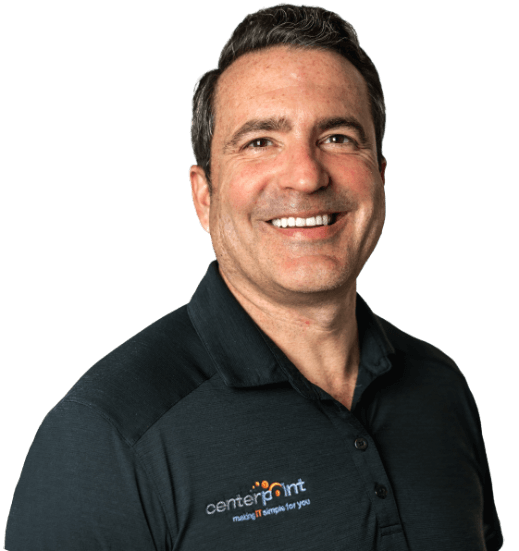
If you want our team at Centerpoint IT to help you with all or any part of your business IT, cybersecurity, or telephone services, just book a call.
Fill in your information below to get started today.
"*" indicates required fields
Fill in your information below to schedule now.
"*" indicates required fields
Before your organization commits to 1, 2, 3 or even longer managed IT services contract, understand what you’re getting. Centerpoint IT gives you the facts in our Managed IT Services Buyer’s Guide.
Enter your information below and we’ll send it over.
"*" indicates required fields

We are turning 15 and want to celebrate this milestone with you because without you this would not have been possible. Throughout this year look for special promotions on services and tools aimed at Making IT Simple for You so you can focus on your business.

We are turning 15 and want to celebrate this milestone with you because without you this would not have been possible. Throughout this year look for special promotions on services and tools aimed at Making IT Simple for You so you can focus on your business.
https://calendly.com/centerpoint-it/discovery-call
Notifications