Many Businesses Find That Remote Work Not Only Promotes Greater Flexibility But Also Higher Levels of Engagement Throughout the Workforce.
Many Businesses Find That Remote Work Not Only Promotes Greater Flexibility But Also Higher Levels of Engagement Throughout the Workforce. Do You Have the Right Tools, Technologies, and Policies in Place to Emerge from the Coronavirus Pandemic Stronger and More Agile Than Ever?
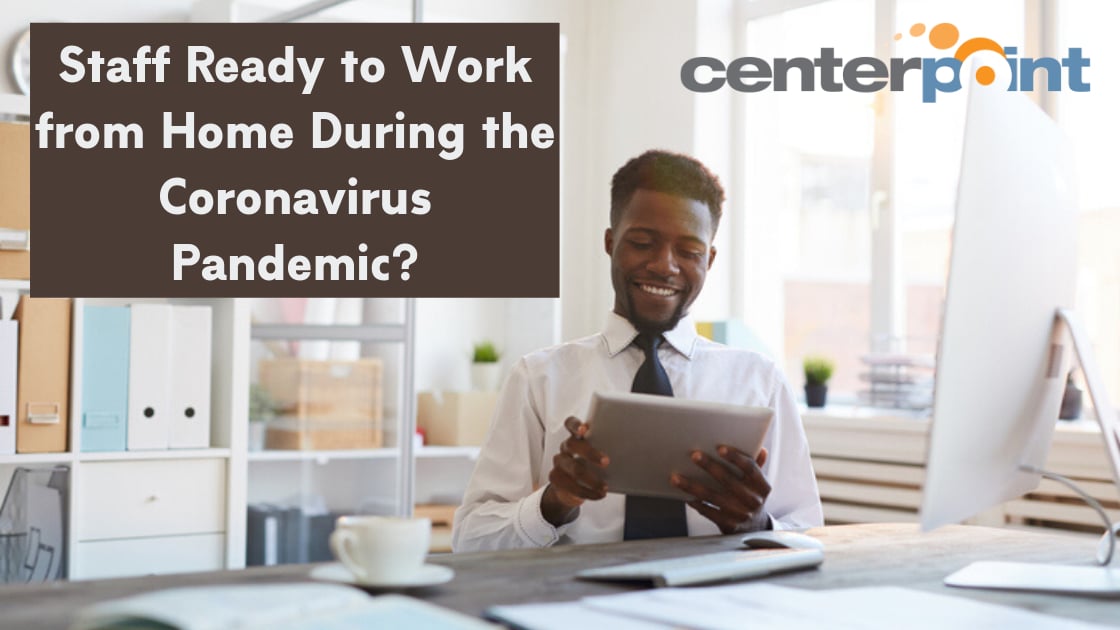
The coronavirus pandemic has changed the way we live, work, and learn – for now, and throughout the unforeseeable future. As non-essential businesses, schools, and daycares have been shut down around the world. Companies have been forced to embrace remote work – for many, an uncertain change that must be done within a short time span. It’s no secret… It’s a difficult time adjusting to new ways of living, but there is a silver lining…
Did you know people who work remotely at least once a month are 24% more likely to be productive and happy?
That’s right… There are benefits to remote work above and beyond, allowing you to stay operational during the coronavirus pandemic. Those who make it work now will be well-positioned to emerge from the current circumstances stronger and more agile than ever before. Companies that allow remote work has a 25% lower turnover than those that don’t. A remote workforce means:
But of course, there are challenges with getting started in terms of remote work, especially right now, as businesses are rushing to make the transition – understandably so.
It’s all about empowering your staff members with the right tools, technologies, and policies in place. This alleviates the challenges associated with working remotely – giving your team the ability to work as efficiently at home as they do in the office. Here are our recommendations for transitioning to remote work:
Consider Your Employees Internet Connections
First and foremost, you need to figure out who has a reliable internet connection at home and who doesn’t. A surge in remote access will take a toll on a lot of internet packages, so make sure they have what they need. If necessary, invest in an upgraded internet package or data plan that can be tethered to their devices as needed.
Look Into Cloud-Based Tools
Naturally, the cloud simply makes sense for remote work as it allows for anywhere, anytime access to applications, data, and systems. Take some time to look into various cloud-based tools, such as:
Keep Cybersecurity as a Priority
In times of uncertainty, there’s one thing we can count on: cybercriminals will ramp up their efforts. We’ve already seen this happening with an influx of phishing attacks and fake domains created to take advantage of professionals looking for remote work tools. Make sure you’ve made cybersecurity a top priority with:
Create a Remote Work Policy
A remote work policy should be created to address all requirements and expectations before employees work from home. This should cover:
Questions? Get in Touch with Centerpoint IT at (404) 777-0147 to Learn More.
Call our business managed IT services department directly at (404) 777-0147 or simply fill out this form and we will get in touch with you to set up a getting-to-know-you introductory phone call.
Fill in our quick form
We'll schedule an introductory phone call
We'll take the time to listen and plan the next steps
11285 Elkins Rd Suite E1, Roswell, GA 30076
© Copyright 2024 Centerpoint IT. All Rights Reserved. Website in partnership with Tech Pro Marketing. | Privacy Policy
Get Immediate Help For All Your Technology Issues (404) 777-0147

If you want our team at Centerpoint IT to help you with all or any part of your business IT, cybersecurity, or telephone services, just book a call.
Fill in your information below to get started today.
"*" indicates required fields
Fill in your information below to schedule now.
"*" indicates required fields
Before your organization commits to 1, 2, 3 or even longer managed IT services contract, understand what you’re getting. Centerpoint IT gives you the facts in our Managed IT Services Buyer’s Guide.
Enter your information below and we’ll send it over.
"*" indicates required fields

We are turning 15 and want to celebrate this milestone with you because without you this would not have been possible. Throughout this year look for special promotions on services and tools aimed at Making IT Simple for You so you can focus on your business.

We are turning 15 and want to celebrate this milestone with you because without you this would not have been possible. Throughout this year look for special promotions on services and tools aimed at Making IT Simple for You so you can focus on your business.
https://calendly.com/centerpoint-it/discovery-call