1. Right-click the name of the sender in the heading of the email from whom you want to add as a contact.
2. Select “Add to Outlook Contacts” from the drop-down menu.
3. After clicking, you will see a form which is partially filled in with information such as the person’s name, email address, phone number, job title, etc. Fill in any missing information or make any other changes you want.
4. When you are satisfied, click on “Save & Close” on the menu bar at the top of the screen.
1. Find and select the person icon on the verticle menu bar on the left side of the window.
2. Click on the “New Contact” button on the top menu bar.
3. This will bring you to a completely blank form which will allow you to add the person’s name, email address, and other personal information including a photograph.
4. When you finish adding information, select “Save & Close” on the menu bar at the top of the screen.
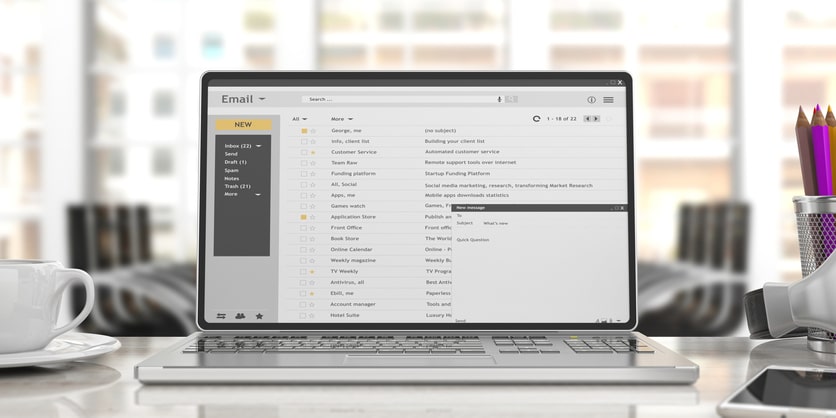
Now whenever you want to email the person you just added, you will only need to type in the first few letters and Microsoft Outlook will automatically suggest the contact. Remember that you can always change or add to the personal information for each of your contacts by selecting the person from your contact list.
Call our business managed IT services department directly at (404) 777-0147 or simply fill out this form and we will get in touch with you to set up a getting-to-know-you introductory phone call.
Fill in our quick form
We'll schedule an introductory phone call
We'll take the time to listen and plan the next steps
11285 Elkins Rd Suite E1, Roswell, GA 30076
© Copyright 2025 Centerpoint IT. All Rights Reserved. Website in partnership with Tech Pro Marketing. | Privacy Policy
Get Immediate Help For All Your Technology Issues (404) 777-0147
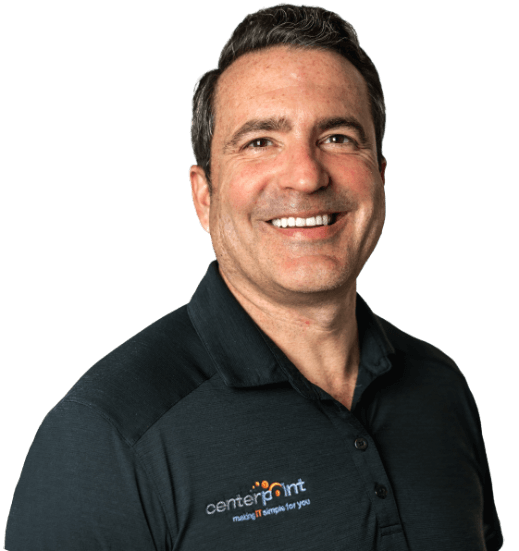
If you want our team at Centerpoint IT to help you with all or any part of your business IT, cybersecurity, or telephone services, just book a call.
Fill in your information below to get started today.
"*" indicates required fields
Fill in your information below to schedule now.
"*" indicates required fields
Before your organization commits to 1, 2, 3 or even longer managed IT services contract, understand what you’re getting. Centerpoint IT gives you the facts in our Managed IT Services Buyer’s Guide.
Enter your information below and we’ll send it over.
"*" indicates required fields

We are turning 15 and want to celebrate this milestone with you because without you this would not have been possible. Throughout this year look for special promotions on services and tools aimed at Making IT Simple for You so you can focus on your business.

We are turning 15 and want to celebrate this milestone with you because without you this would not have been possible. Throughout this year look for special promotions on services and tools aimed at Making IT Simple for You so you can focus on your business.
https://calendly.com/centerpoint-it/discovery-call