
This article covers the definition of metadata and how to view, manage and delete it in Microsoft applications.
Metadata is information about your data. It contains facts that can’t be disputed, the same way data does.
Here is an example from Microsoft Word. Let’s say you’re writing a letter to a co-worker. The letter consists of characters that form words and sentences. To the computer, this is translated as a series of ones and zeroes that make up the data associated with your letter. Other information about the letter includes when it was typed, who wrote it, when it was saved, and what version of Word you used. These facts are metadata.
You can view the metadata associated with your Excel, Word and PowerPoint files. (Metadata for Outlook email is more complicated and isn’t covered here.)
NOTE: Look at the Template data. Keep in mind that a template with your name or company name can be used to trace the file back to you.
You don’t have to open the file to view the metadata. Here’s how to view it in Windows Explorer:
You can use Extensible Markup Language (XML) to view the metadata for all your presentations, documents and workbooks. XML is used to store metadata in computing, including Microsoft Office files.
Let’s use a Word document as an example of how to use XML to view metadata:
Here are the steps to follow to delete your information from these files in Excel, Word or PowerPoint:
First, repeat the steps under “How Can You View Office Metadata in the File?” When you inspect the document.xml, people.xml and core.xml files, there shouldn’t be any personal data. Change the extension from .zip to .docx, to open the file in Word.
This method strips metadata from several files at the same time.
This makes a copy of your file with the “Copy” appended to the filename. This copy will have no associated metadata.
What you do next with the document determines whether your metadata stays gone. Digital processing, such as emailing it, may add metadata. The best option is to print and mail the document to avoid add metadata that could be traced back to you.
Call our business managed IT services department directly at (404) 777-0147 or simply fill out this form and we will get in touch with you to set up a getting-to-know-you introductory phone call.
Fill in our quick form
We'll schedule an introductory phone call
We'll take the time to listen and plan the next steps
11285 Elkins Rd Suite E1, Roswell, GA 30076
© Copyright 2025 Centerpoint IT. All Rights Reserved. Website in partnership with Tech Pro Marketing. | Privacy Policy
Get Immediate Help For All Your Technology Issues (404) 777-0147
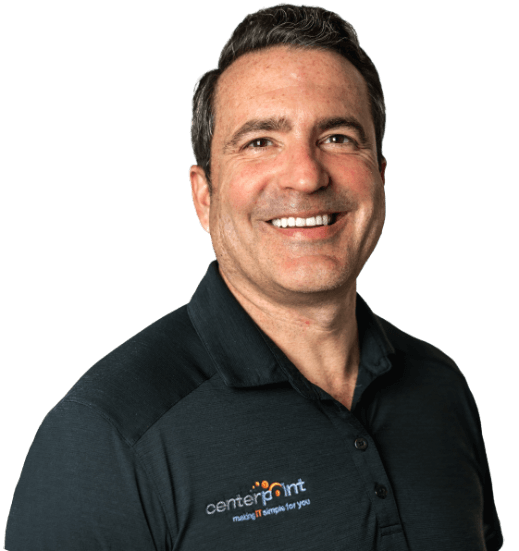
If you want our team at Centerpoint IT to help you with all or any part of your business IT, cybersecurity, or telephone services, just book a call.
Fill in your information below to get started today.
"*" indicates required fields
Fill in your information below to schedule now.
"*" indicates required fields
Before your organization commits to 1, 2, 3 or even longer managed IT services contract, understand what you’re getting. Centerpoint IT gives you the facts in our Managed IT Services Buyer’s Guide.
Enter your information below and we’ll send it over.
"*" indicates required fields

We are turning 15 and want to celebrate this milestone with you because without you this would not have been possible. Throughout this year look for special promotions on services and tools aimed at Making IT Simple for You so you can focus on your business.

We are turning 15 and want to celebrate this milestone with you because without you this would not have been possible. Throughout this year look for special promotions on services and tools aimed at Making IT Simple for You so you can focus on your business.
https://calendly.com/centerpoint-it/discovery-call
Notifications