
While Facebook and Instagram are the social networks of choice for the modern day mobile user, apps like LinkedIn haven’t lost their luster. The professional network is still the master of its class, and a growing number of users are turning to the app to keep up-to-date with their network more than ever before.
LinkedIn Moves To A More Competitive Platform
Whether as a simple courtesy to its users, or an attempt to become more appealing to those who’ve made a habit of bringing their professional life to social apps, LinkedIn has implemented some significant changes to their platform, all aimed at making the user experience more worthwhile.
The company announced the changes in a recent blog post, making the case for why the professional network isn’t one to be ignored if instant communication is a big part of your business. From finding jobs to networking and communicating with teammates, LinkedIn boasts loads of potential, especially with these new features.
Compose Longer Messages
The ability to communicate freely and privately through social apps has become a necessity for many of today’s mobile users. Sometimes, you’ve got a lot to say, and scrolling back and forth as you’re typing to make sure you got it all out can be tedious. With this, LinkedIn has created an easier way to compose longer messages, implementing a larger message box for ease-of-use. There will be no more fishing for your cursor. Now, you’ll be able to fit everything you need to say, just as you need to say it, by stretching the message box to reveal more space.
Share Attachments On The Go
In today’s business landscape, work doesn’t stop once you leave the office. This is the reality for workers across all industries today. Between mobile workers and those who travel often for business, smartphones bear their fair share of the workload, and social networks would do well to keep this in mind when rolling out new features for users.
To make the process of working remotely more convenient, LinkedIn now allows users to share attachments on the go. According to the company, the ability to share attachments was among the most frequently requested messaging features by LinkedIn users. To do it, just tap the attachment icon and choose from the approved file types, which include PDF, XLS, DOC, and PPT. This one change alone is sure to bring big potential for the app and users everywhere.
Express Yourself With Emojis
Conveying emotions through words isn’t always easy to achieve. Rather than spend the rest of your workdays dissecting messages and searching for undertones, you can now incorporate emojis into your messages. Use the emoji picker on your desktop to add emojis to your text. Just search by category, and let the emojis do all the talking.
Start And Manage Group Messages
There are loads of reasons why chatting on LinkedIn makes sense. You may be discussing work with a teammate, gathering info about an exciting new job opportunity, or collaborating with other professionals within your industry. Whatever the reason, instant communication is vital for many people, and the company has addressed this with the ability to start group messages.
It’s now simpler for you to start conversations with people within your network. To do this, just tap the “+” button, which will prompt the suggestions of users to communicate within groups. These can include fellow co-workers from a recent or present company, old classmates, or people you’ve recently met. And if you need to remove someone from the chat, never fear. Simply tap the three dots on the top right corner of your group message and tap to remove people as you wish.
Mention Others In Your Messages
The tagging feature on Facebook and Instagram is a great way to stay connected with friends. LinkedIn has incorporated a similar feature, allowing users to mention other users in group messages or in one-on-one conversations to recommend others.
Copy And Paste Images From The Web
It may come as no surprise that many people opt for visuals over traditional text. The popularity of memes is a testament to this. Visuals are a part of everyday communication for countless users, and LinkedIn has recently come up with a game plan for that, too. Users are now able to copy images from the web, and even their phone, right within LinkedIn’s messaging platform. This makes communication easier and more fun than ever – a big plus for users and LinkedIn alike.
Wrap Up
Given LinkedIn’s emphasis on all things business and professional, it makes sense that the company would further strive to make its features reliable for just that. These new features are bound to attract a new wave of young professionals hoping to find new ways to use modern methods of communication to advance their careers and networks.
Call our business managed IT services department directly at (404) 777-0147 or simply fill out this form and we will get in touch with you to set up a getting-to-know-you introductory phone call.
Fill in our quick form
We'll schedule an introductory phone call
We'll take the time to listen and plan the next steps
11285 Elkins Rd Suite E1, Roswell, GA 30076
© Copyright 2025 Centerpoint IT. All Rights Reserved. Website in partnership with Tech Pro Marketing. | Privacy Policy
Get Immediate Help For All Your Technology Issues (404) 777-0147
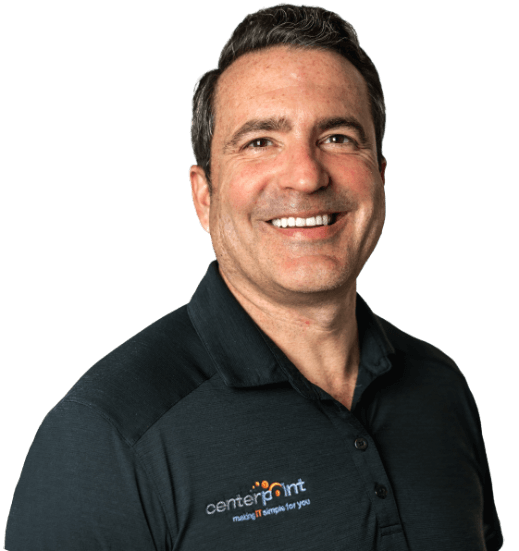
If you want our team at Centerpoint IT to help you with all or any part of your business IT, cybersecurity, or telephone services, just book a call.
Fill in your information below to get started today.
"*" indicates required fields
Fill in your information below to schedule now.
"*" indicates required fields
Before your organization commits to 1, 2, 3 or even longer managed IT services contract, understand what you’re getting. Centerpoint IT gives you the facts in our Managed IT Services Buyer’s Guide.
Enter your information below and we’ll send it over.
"*" indicates required fields

We are turning 15 and want to celebrate this milestone with you because without you this would not have been possible. Throughout this year look for special promotions on services and tools aimed at Making IT Simple for You so you can focus on your business.

We are turning 15 and want to celebrate this milestone with you because without you this would not have been possible. Throughout this year look for special promotions on services and tools aimed at Making IT Simple for You so you can focus on your business.
https://calendly.com/centerpoint-it/discovery-call