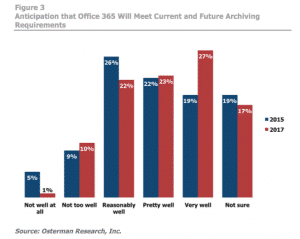 It doesn’t take a long look at the chart at left to decipher some concern among businesses that Office 365 archiving might not make the cut. We’re here to say exactly what the significant issues could be and let you decide for yourself.
It doesn’t take a long look at the chart at left to decipher some concern among businesses that Office 365 archiving might not make the cut. We’re here to say exactly what the significant issues could be and let you decide for yourself.
This is the third in a series of posts analyzing every last weakness of standard Office 365 archiving. The first discussed basic features that many businesses might not be aware of, like Internet Connectivity and data limitations. The second dug a little deeper into eDiscovery, specifically dealing with automated retention and deletion features that might not float the boat for some SMBs.
We are about to go a bit farther into the eDiscovery piece, but this time, it’s all about indexing and search.
Exchange is capable of indexing 58 file types. This might sound like a lot when in reality there are hundreds of file types out there. If your business uses rare file types, then many of your email attachments could be classified as un-indexable.
There is a system command that allows the administrator to export un-indexable files from the system for eDiscovery review; however, these files need to be specifically looked for by the admin/researcher.
File properties of these un-indexable file types are still searchable though (like received dates, text strings and attachment filename), which means that unindexable files will pop up and be grouped with all other emails to be exported and reviewed, causing admins to waste time looking at wrong material. The more of these unindexable files an organization has, the more time it will waste.
Office 365 archiving can pose substantial inefficiencies in the eDiscovery process. And when combined with the other issues presented in this series, it is small wonder that businesses are concerned by moving their email archives to the cloud.
Fortunately, the issue can be resolved easily by choosing a 3rd party archiving solution. Thank you for reading!
Call our business managed IT services department directly at (404) 777-0147 or simply fill out this form and we will get in touch with you to set up a getting-to-know-you introductory phone call.
Fill in our quick form
We'll schedule an introductory phone call
We'll take the time to listen and plan the next steps
11285 Elkins Rd Suite E1, Roswell, GA 30076
© Copyright 2024 Centerpoint IT. All Rights Reserved. Website in partnership with Tech Pro Marketing. | Privacy Policy
Get Immediate Help For All Your Technology Issues (404) 777-0147

If you want our team at Centerpoint IT to help you with all or any part of your business IT, cybersecurity, or telephone services, just book a call.
Fill in your information below to get started today.
"*" indicates required fields
Fill in your information below to schedule now.
"*" indicates required fields
Before your organization commits to 1, 2, 3 or even longer managed IT services contract, understand what you’re getting. Centerpoint IT gives you the facts in our Managed IT Services Buyer’s Guide.
Enter your information below and we’ll send it over.
"*" indicates required fields

We are turning 15 and want to celebrate this milestone with you because without you this would not have been possible. Throughout this year look for special promotions on services and tools aimed at Making IT Simple for You so you can focus on your business.

We are turning 15 and want to celebrate this milestone with you because without you this would not have been possible. Throughout this year look for special promotions on services and tools aimed at Making IT Simple for You so you can focus on your business.
https://calendly.com/centerpoint-it/discovery-call