Microsoft recently unveiled a mobile version of their Planner app. Here is a breakdown of what is contained in the app and what could be expected in future.

Microsoft recently announced their Microsoft Planner app would be available for the Android and the iPhone. People who already have the web Planner app can use it to view and make tweaks to their plans on the move. This mobile app was developed after Microsoft analyzed the feedback they have been getting from users of their Planner web app.
For those who are new to Planner, they can still use the web version and then view their plans on their mobile phones. The Planner is made available to all users that have the Business Essentials, Office 365 Enterprise E1-E5, Education, and Business Premium subscriptions. Users of the planner can seamlessly download the new app to their device.
What to Expect in Coming months.
Microsoft will add push notifications and the ability to create plans directly on the app with time. Additionally, they plan to integrate it with Intune. The company is still open to requests from users of the app. They have provided a link where users can upload their suggestions.
Understanding Planner.
The planner was launched in June 2016 as part of the apps suite for Office 365 Business and for school users. It provides a simple and visual means to organize team activities. The app enables you to assign or organize tasks, share information on projects, and receive updates on the progress of a project. In short, the app is aimed at improving collaboration among team members. It works in a similar manner to apps like Asana and Trello. The app comes as part of the Office 365 Suite free.
What to Expect for the Mobile app.
The mobile app is available for download. However, it does not have as much usability as the web version. For instance, the plans can only be created in the Web version and viewed on the mobile apps.
The Planner is quite easy to use and will allow you to view your tasks in one place. When your plans change, you are able to update the board with a simple drag and drop motion. Additionally, you will be able to chat with task members on the go. For now, you need to be subscribed to Office 365 work or school for the app to work. If you meet this qualification, the app is free to download on the App Store and Google Play store.
You Can Receive email Notifications.
One of the cool features of Planner is the fact that it has email notifications. That way, even if you forget to open the app, you will always be notified via an email. It is a great way to ensure that everyone gets to complete his or her tasks in good time.
What the Future Holds.
As of now, Microsoft has admitted that there is still a huge functionality gap between the web and mobile versions of the app. In future, Microsoft will add the ability to create plans to the mobile app. They also plan to integrate the app with Intune, which is the mobile app management platform.
However, their competitors are not just sitting back as Planner takes over the market. One of the competitors added two Power-Ups to their mobile app. That simply means they have increased integration and added more features.
On Trello, the upgrades will allow users to view items with the due date in the calendar view. Thus, users will be able to better anticipate and plan activities as project milestones approach. When it comes to deciding on issues, the app also has a voting feature, which ensures that all team members can agree on the direction they will take. Through voting, users can prioritize issues in an easy manner. The result is that it ends the need for lengthy meetings, which could eat into the productivity of the entire team.
Another competitor, Zenkit also has big plans. A while back, they announced a feature that will allow users to connect more than 750 apps to a project management platform. It will help to eliminate many of the repetitive tasks that are part of managing any multi-app environment.
For instance, the feature will eliminate the need to copy and paste customer data manually. The feature will also allow you to update data from your email marketing platforms, help desk services, and online forms.
Interestingly, the new integration feature from Zenkit will allow it to connect with its competition Trello. Other third party integrations possible on Zenkit’s Zapier are GitHub, Evernote, and Google Sheets.
How Planner makes work Easier.
Planner has four main functionalities that make it a must-have app for any business environment.
1. Information Hub.
Once you have Planner, you will never need to open multiple tabs of the same thing. You get to see everything in one place. Even when more than one person has to work on a task, the Planner can assign it to multiple people effortlessly.
2. Flexible Categorization.
The Microsoft Planner has a lot of flexibility in how tasks can be categorized. You can create as many buckets as you wish and add tasks via a simple drag and drop motion. The Buckets are awesome since they can add or remove with ease. Besides that, the buckets have many features that you will find useful while using Planner.
3. Communication.
Communicating with others about a task can be at times quite tricky. For instance, team members may not have viewed the original email thread. Additionally, they may not have been at the meeting when you assigned the tasks.
This is where Planner proves useful. On each task card, there is the comment section. You can leave comments. Additionally, when you begin a conversion in the Group mailbox, it is broadcast to all member of the Group. It is a great way to develop transparency around Group tasks.
4. Insights.
Another interesting feature of Planner is the soft analytical insight it offers users. It helps you to see if any of your team members have been overloaded with too much work. Besides that, you are able to track team productivity.
With the Chart overview, you can quickly get a sense of what is happening with the team. You can quickly tell which projects are late and when some prioritization is required.
Call our business managed IT services department directly at (404) 777-0147 or simply fill out this form and we will get in touch with you to set up a getting-to-know-you introductory phone call.
Fill in our quick form
We'll schedule an introductory phone call
We'll take the time to listen and plan the next steps
11285 Elkins Rd Suite E1, Roswell, GA 30076
© Copyright 2025 Centerpoint IT. All Rights Reserved. Website in partnership with Tech Pro Marketing. | Privacy Policy
Get Immediate Help For All Your Technology Issues (404) 777-0147
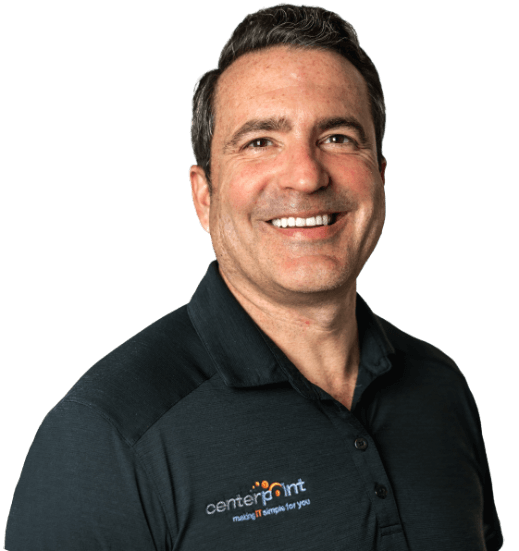
If you want our team at Centerpoint IT to help you with all or any part of your business IT, cybersecurity, or telephone services, just book a call.
Fill in your information below to get started today.
"*" indicates required fields
Fill in your information below to schedule now.
"*" indicates required fields
Before your organization commits to 1, 2, 3 or even longer managed IT services contract, understand what you’re getting. Centerpoint IT gives you the facts in our Managed IT Services Buyer’s Guide.
Enter your information below and we’ll send it over.
"*" indicates required fields

We are turning 15 and want to celebrate this milestone with you because without you this would not have been possible. Throughout this year look for special promotions on services and tools aimed at Making IT Simple for You so you can focus on your business.

We are turning 15 and want to celebrate this milestone with you because without you this would not have been possible. Throughout this year look for special promotions on services and tools aimed at Making IT Simple for You so you can focus on your business.
https://calendly.com/centerpoint-it/discovery-call