Have you seen a new application — Chromium — suddenly appear on your computer? It’s likely that if you did not intentionally download it, the app is malware that should be removed immediately.
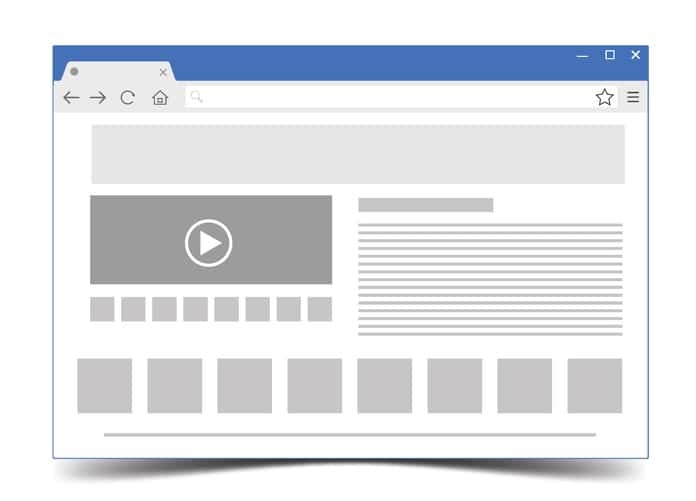
While Chromium is a legitimate product, hackers have been using it to deliver adware and potentially unwanted programs, redirect browsers to different websites and track Internet activity. The results of such unwanted software can range from minor irritation to serious privacy concerns, including identity theft.
What Is Chromium?
Chromium is an open-source browser application that was initially created by Google. Chromium is the source code for what became the Chrome browser. When Google released Chrome in 2008, it also released the Chromium code. The Chromium project is now managed by The Chromium Projects and is designed for developers to create a faster, more stable and safer form for web browsing.
Chrome itself still includes some of the Chromium source code along with proprietary features, such as automatic updates. Google owns and manages the product, which is by far the most popular browser worldwide, with 62.5 percent of the market share as of February 2019.
Why Is Chromium Popular with Hackers?
Because it’s an open-source product, Chromium is vulnerable to misuse. Browser hijackers are a type of malware that makes changes to a user’s browser settings without their knowledge or consent. Most users unintentionally download hijacking malware when clicking through online ads or when downloading or purchasing other software.
How Does Malware Chromium Work?
The malware Chromium app uses a virtual layer to push ads or redirect browsers to e-commerce websites. Other types can direct users to dangerous, malicious websites that can themselves contain infectious viruses and programs.
What’s worse is that the bad Chromium browsers track your browser activity and can grab browsing data, including personally identifying information, passwords and financial data such as credit card numbers and bank account numbers. The hackers then sell this information to third parties, who often use it illegally. This activity can mean privacy breaches, unwanted use of cards and accounts, and identity theft.
There are many different Chromium-based browser applications that are dubious, despite appearing to be legitimate. Usually, these apps claim to improve browsing speed and security and boast of having new features that other browsers lack. These claims lure users into a false sense of security and invite downloads that cause trouble. These questionable app names include BeagleBrowser, BrowserAir, Chedot, eFast, Fusion, MyBrowser, Olcinium, Qword, Torch and Tortuga, among others.
How Is Chromium Malware Installed?
Often, these rogue programs are part of the Custom or Advanced settings of an app. The most common victims of these unwanted applications are users who hastily download software and install it quickly without reviewing each step. To avoid these inadvertent downloads, it’s important to pay attention during download and installation steps. Be wary of any software that is bundled with other programs and never accept offers to install third-party programs.
How Do I Uninstall Rogue Chromium Browsers?
There are several step-by-step guides online to show how to remove the malware, do thorough scans of your computer for rogue files and registry keys, and clean and reset browsers. The steps are very specific to your operating system and browsers. Two good online guides are here and here.
Being aware of types of malware, how they infect your computer and what they do can help prevent you or your employees from the frustration, time and irritation of fake Chromium browsers.
Call our business managed IT services department directly at (404) 777-0147 or simply fill out this form and we will get in touch with you to set up a getting-to-know-you introductory phone call.
Fill in our quick form
We'll schedule an introductory phone call
We'll take the time to listen and plan the next steps
11285 Elkins Rd Suite E1, Roswell, GA 30076
© Copyright 2024 Centerpoint IT. All Rights Reserved. Website in partnership with Tech Pro Marketing. | Privacy Policy
Get Immediate Help For All Your Technology Issues (404) 777-0147

If you want our team at Centerpoint IT to help you with all or any part of your business IT, cybersecurity, or telephone services, just book a call.
Fill in your information below to get started today.
"*" indicates required fields
Fill in your information below to schedule now.
"*" indicates required fields
Before your organization commits to 1, 2, 3 or even longer managed IT services contract, understand what you’re getting. Centerpoint IT gives you the facts in our Managed IT Services Buyer’s Guide.
Enter your information below and we’ll send it over.
"*" indicates required fields

We are turning 15 and want to celebrate this milestone with you because without you this would not have been possible. Throughout this year look for special promotions on services and tools aimed at Making IT Simple for You so you can focus on your business.

We are turning 15 and want to celebrate this milestone with you because without you this would not have been possible. Throughout this year look for special promotions on services and tools aimed at Making IT Simple for You so you can focus on your business.
https://calendly.com/centerpoint-it/discovery-call