infrastructure for all of your applications, your cloud computing, and your company. But the pressing question remains, which edition, VMware vSphere or vSphere with Operations Management 6.5 should you buy?
Through your research, you’ve rounded it down and settled on VMware vSphere editions. You like that vSphere is the leading server virtualization platform. You are impressed it has the best
It’s effortless to look at all the features VMware vSphere or vSphere with Operations Management 6.5 has to offer and get excited. For instance, vSphere has three editions:
So, at first glance, you’re going to stay inside the vSphere family, which is what you wanted. But you also know; with each edition, there are more features added to one product not offered or found in another version. For instances, Standard Edition has 11 elements. Enterprise Plus Edition has 24 functions. Operations Management 6.5 Edition has 27 features.
So, making a decision based on features alone, your company may or may not need, is not where you want to begin. Deciding which edition, you should choose for your company, comes down to answering these two computing questions first:
Once you’ve answered these two questions, then you should start looking at all the features, functions, elements, and benefits each package offers.
For starters, all three editions of VMware vSphere Standard Edition, Enterprise Plus Edition, and Operations Management 6.5 Enterprise Plus Edition; licensing is on a “Per-Processor” basis.
With every physical processor (CPU) in your server, you must purchase a minimum of one processor license key. If your server has four physical processors, you must buy four processor license keys. Each license key is assigned, so your version(s) of vSphere or vSphere with Operations Management will run.
Before you decide which choice is right, you’ll want to know a little bit more about VMware VCenter Server. VMware created a management server application, VMware VCenter Server to monitor virtualized environments.
For license assignment to vSphere and vSphere with Operations Management hosts. VMware vCenter Server is the recommended interface. When a license key gets assigned by vCenter Server, it is copied to the host and saved in a persistent format. If the host becomes disconnected from vCenter Server, the license key remains active on the host indefinitely, even after a host reboot. Only a deliberate licensing operation by the user can remove or replace a host license key.
VMware recommends that customers assign all vSphere and vSphere with Operations Management licenses centrally through VMware vCenter Server. However, vSphere customers have the option to designate their license keys directly to individual hosts.
There is no difference between directly and centrally assigned license keys. When a vSphere or vSphere with Operations Management host adds to the vCenter Server inventory, any license key already on the host will become available for management, reporting and assignment in vCenter Server, just like any license key added directly via vCenter Server.
At the time of this writing, there are no restrictions placed on physical cores, physical RAM, and no limits set on the number of virtual machines, that can only run on a legally licensed VMware vSphere processors. That covers all editions.
The Acceleration Kits are your all-in-one convenience bundles. When you set up a new VMware environment, the kits give customers a simple way to purchase all the necessary components. Each package consists of six processor licenses for vSphere or vSphere with Operations Management, and a license for one instance of vCenter Server Standard.
Unlike the Essentials Kits and VMware vSphere 4.x Acceleration Kits that function as a single entity, vSphere and vSphere with Operations Management Accelerations Kits decompose into their kit components after purchase. That allows customers to upgrade and renew SnS for each element on its schedule.
The Essentials Kits are your all-in-one solutions for small environments. You get up to three hosts with two CPUs each and available in two editions: Essentials and Essentials Plus. In each kit, there are six processor licenses for vSphere and a license for one instance of vCenter Server for Essentials.
Even with a mandatory one-year subscription to software patches and updates Essentials comes with a low upfront investment. Support is optional but only available on a per-incident basis.
You’ve just skimmed through some necessary information about VMware vSphere Standard, Enterprise Plus, and Operations Management 6.5 Enterprise Plus Editions. And like all product reviews, it is recommended that you check with your product reseller before you buy. So, what have you decided, will it be 1) the ideal foundation for your cloud computing environment or 2) superior awareness, producing enhanced performance and availability?
Like this article? Check out, VMWare Services in Atlanta (Questions/Answers) and 5 Reasons to Put VMWare Virtualization Solutions on Your Wishlist or Virtualization Services Save Money And Gain Freedom and discover more.
Call our business managed IT services department directly at (404) 777-0147 or simply fill out this form and we will get in touch with you to set up a getting-to-know-you introductory phone call.
Fill in our quick form
We'll schedule an introductory phone call
We'll take the time to listen and plan the next steps
11285 Elkins Rd Suite E1, Roswell, GA 30076
© Copyright 2025 Centerpoint IT. All Rights Reserved. Website in partnership with Tech Pro Marketing. | Privacy Policy
Get Immediate Help For All Your Technology Issues (404) 777-0147
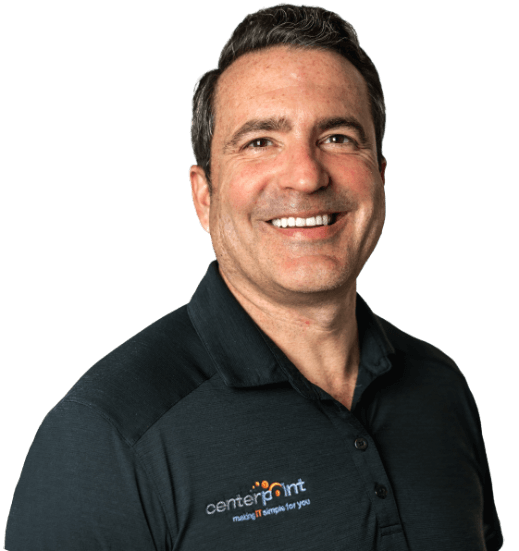
If you want our team at Centerpoint IT to help you with all or any part of your business IT, cybersecurity, or telephone services, just book a call.
Fill in your information below to get started today.
"*" indicates required fields
Fill in your information below to schedule now.
"*" indicates required fields
Before your organization commits to 1, 2, 3 or even longer managed IT services contract, understand what you’re getting. Centerpoint IT gives you the facts in our Managed IT Services Buyer’s Guide.
Enter your information below and we’ll send it over.
"*" indicates required fields

We are turning 15 and want to celebrate this milestone with you because without you this would not have been possible. Throughout this year look for special promotions on services and tools aimed at Making IT Simple for You so you can focus on your business.

We are turning 15 and want to celebrate this milestone with you because without you this would not have been possible. Throughout this year look for special promotions on services and tools aimed at Making IT Simple for You so you can focus on your business.
https://calendly.com/centerpoint-it/discovery-call
Notifications